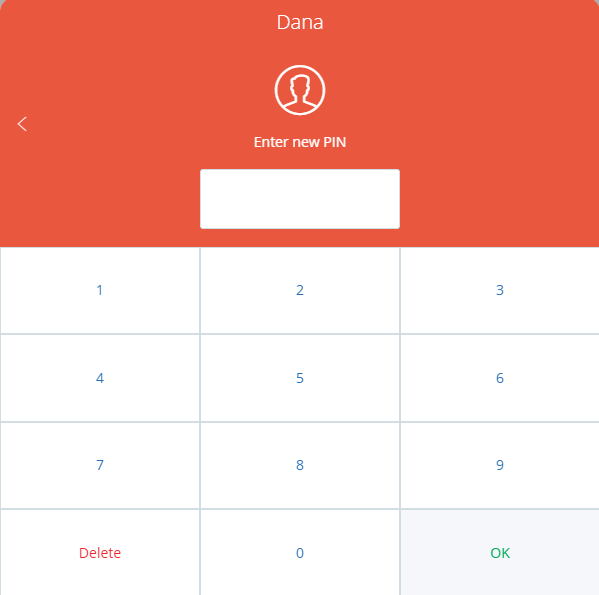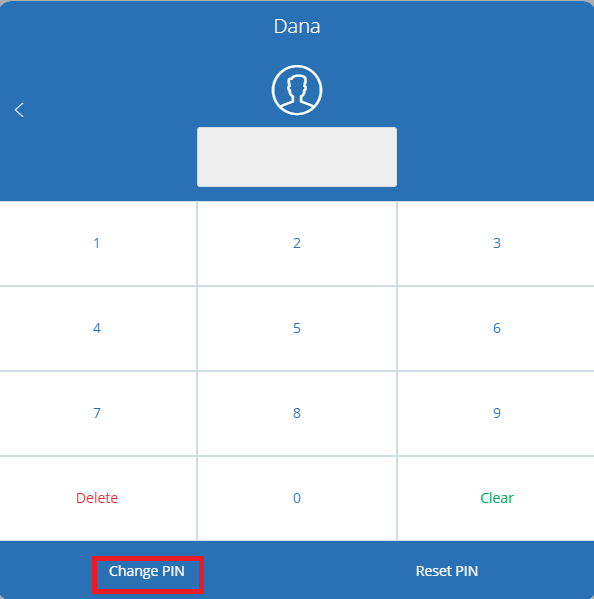How can I change or reset my PIN?
Print
Created by: Angela Bunea
Modified on: Thu, 10 Jan, 2019 at 10:39 AM
- Select your user from the list in Ebriza POS.

- To reset your PIN in POS select your user and press the Reset PIN button.

- Write your Ebriza account password and then select your new PIN.

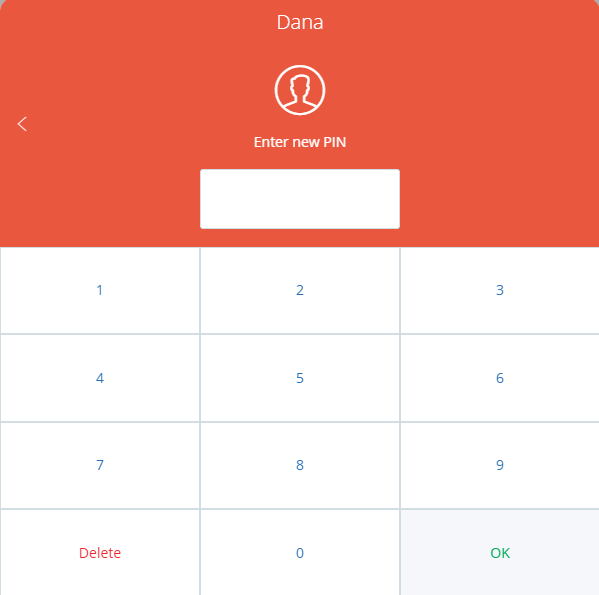
- To change your PIN press on the change PIN button. Enter your current PIN and then enter your new pin. You'll need to confirm your new pin, so enter it again.
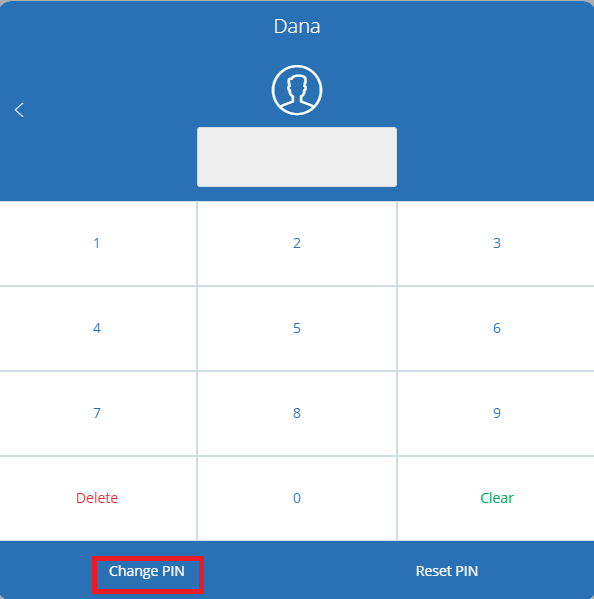
Angela is the author of this solution article.
Did you find it helpful?
Yes
No
Send feedback Sorry we couldn't be helpful. Help us improve this article with your feedback.